E-book Publishing: Everything you need to know
E-book Publishing: Everything you need to knowon Aug 23, 2019

Why Self-Publish?
 A few years ago, if you wanted to publish your book, you would need an agent. That agent would then convince a traditional publishing house to read your manuscript.
Even if they did open the book, the chances of your book making it into the bookstores were slim. Even if you did get published, your advance would be $2000-$4000 and then a tiny percentage of your book sales (after you’ve earned out your advance).
The average book sells less than 250 copies a year. When you consider all of the time spent writing and marketing that book, it’s easy to see why most authors are not writing for the money.
Self-publishing gives you the chance to make much more profit from each book sale. Of course, you’ll also need to do all of the formatting, editing, and marketing yourself. With self-publishing, you set the price and can price your book at a more affordable price point, while making much higher royalties for each book.
A few years ago, if you wanted to publish your book, you would need an agent. That agent would then convince a traditional publishing house to read your manuscript.
Even if they did open the book, the chances of your book making it into the bookstores were slim. Even if you did get published, your advance would be $2000-$4000 and then a tiny percentage of your book sales (after you’ve earned out your advance).
The average book sells less than 250 copies a year. When you consider all of the time spent writing and marketing that book, it’s easy to see why most authors are not writing for the money.
Self-publishing gives you the chance to make much more profit from each book sale. Of course, you’ll also need to do all of the formatting, editing, and marketing yourself. With self-publishing, you set the price and can price your book at a more affordable price point, while making much higher royalties for each book.
eBook Publishing: How to Do It Yourself
So you’ve spent hours writing your book. You’ve given up time with your friends and family. You’re behind on your favorite TV shows. You’ve lived and breathed your book for months or even years. What’s next? Here’s how you can skip the agents and publishers and publish your eBook yourself:Get Feedback
Once you’ve finished your first draft, it’s important that you get as much feedback as you can. As writers, it can be easy to retreat into a writing cave and spend months working on your book. But it’s common to find that what you thought was a perfect draft either doesn’t make sense or isn’t as interesting as you thought. A fresh perspective will help you get ideas for tightening up your book and ensure the theme is clear. It will also help you catch any grammatical errors and typos. Reach out to some friends and family members who can read your book and give you some feedback. This will cut down on costs for your editor, as your book will be in a much better condition when you’re ready for the final edit.Find an Editor
Unfortunately, one of the reasons why self-published books get a bad rap is due to the many books published without even a basic edit. For your book to do well, you can’t have types and other errors. A great editor can mean the difference between a mediocre book and a bestseller. Start with your network and let your friends and family members know you’re looking for an editor. If you still can’t find an editor, you can either hire from a site like Upwork or choose a professional editor- depending on your budget. It’s a good idea to check if your editor is a good fit before you commit. Do a trial with a small payment and a few pages of your book. Then, you can see if the edits make sense and seem accurate.Design a Cover
 Your book cover is one of the most important factors when it comes to sales. This is because your readers will immediately decide whether your book looks interesting or not as soon as they see your cover.
This is why it’s so important that you have a professional cover that will help it stand out from other books in your category or genre.
You can find many book cover designers on websites like Happy Self Publishing and 99 Designs. Prices will vary, so check testimonials and examples of the designer’s previous work before you make your choice.
Your book cover is one of the most important factors when it comes to sales. This is because your readers will immediately decide whether your book looks interesting or not as soon as they see your cover.
This is why it’s so important that you have a professional cover that will help it stand out from other books in your category or genre.
You can find many book cover designers on websites like Happy Self Publishing and 99 Designs. Prices will vary, so check testimonials and examples of the designer’s previous work before you make your choice.
Set up an Amazon Account
If you’re planning to self-publish an ebook, Amazon can be a good start for your ebook publishing. That’s why you’ll need to set up a Kindle Direct Publishing Account. This allows you to manage your ebook. You can use your current Amazon account or set up a new one with your email address. Then, enter in any tax information. Click ‘Finished’ and you’re ready to go.Format Your Book
 On a budget? You’ll probably want to format your book yourself. This is the free option. And while it may be time-intensive the first time, you’ll then be able to do it quickly and easily in the future for any other books.
Kindle Direct Publishing has free resources for formatting. Ebook publishing will be much easier. But if you’re short on time, it can make sense to pay a professional. There are plenty of people on Fiverr who can format your ebook so it’s ready to sell.
On a budget? You’ll probably want to format your book yourself. This is the free option. And while it may be time-intensive the first time, you’ll then be able to do it quickly and easily in the future for any other books.
Kindle Direct Publishing has free resources for formatting. Ebook publishing will be much easier. But if you’re short on time, it can make sense to pay a professional. There are plenty of people on Fiverr who can format your ebook so it’s ready to sell.

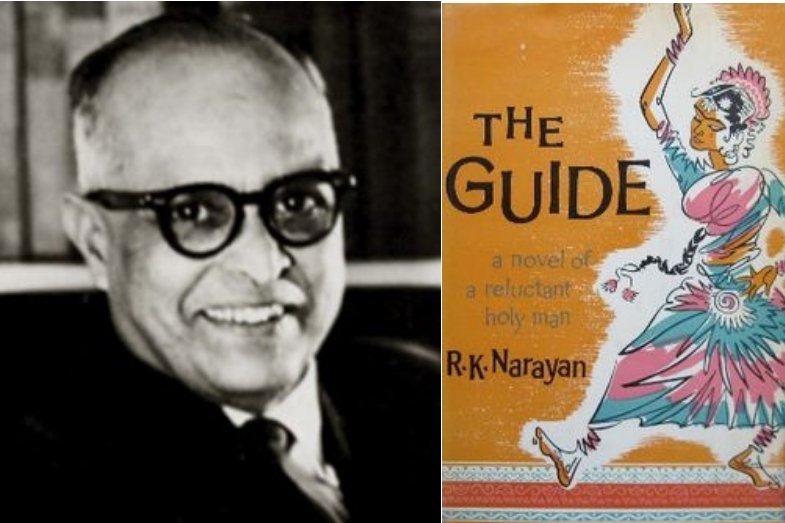
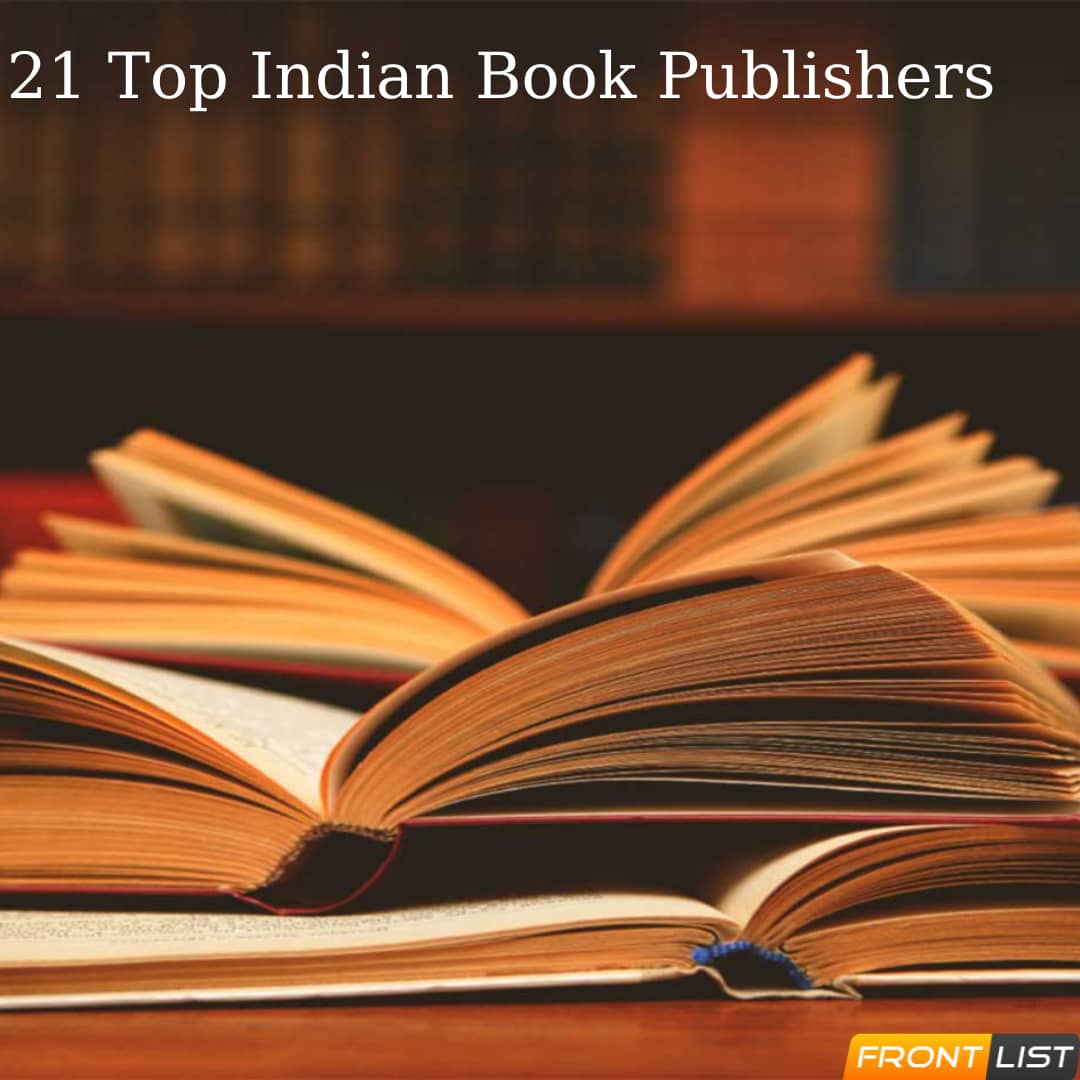
.jpg)

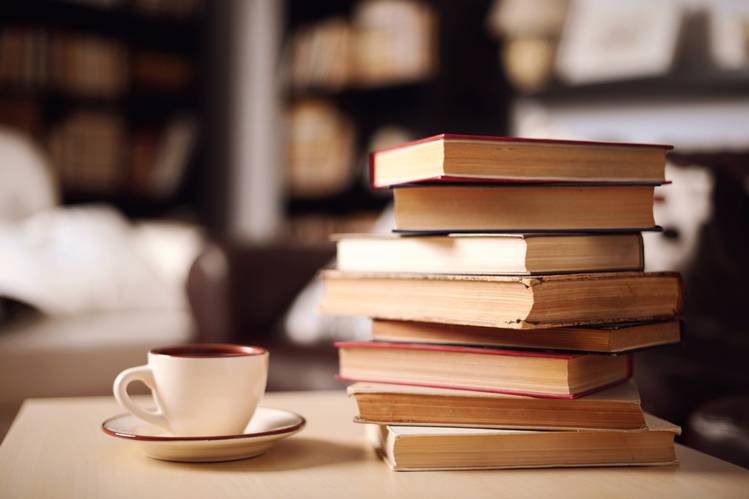


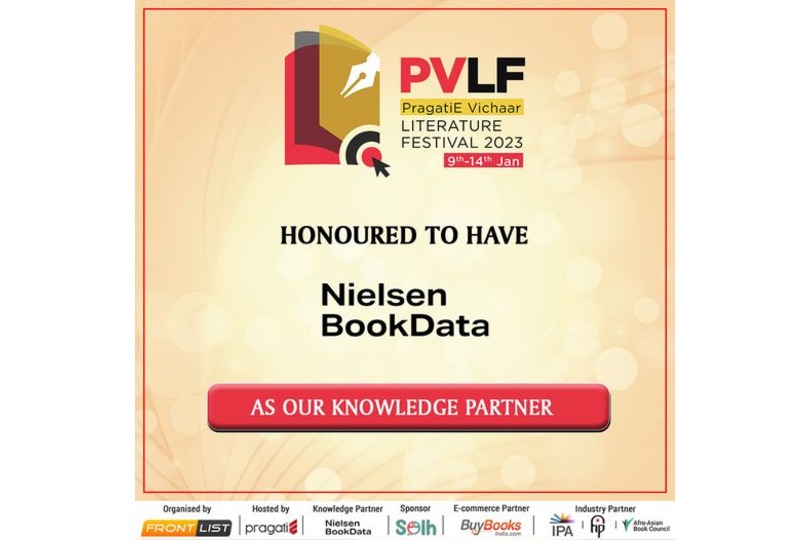
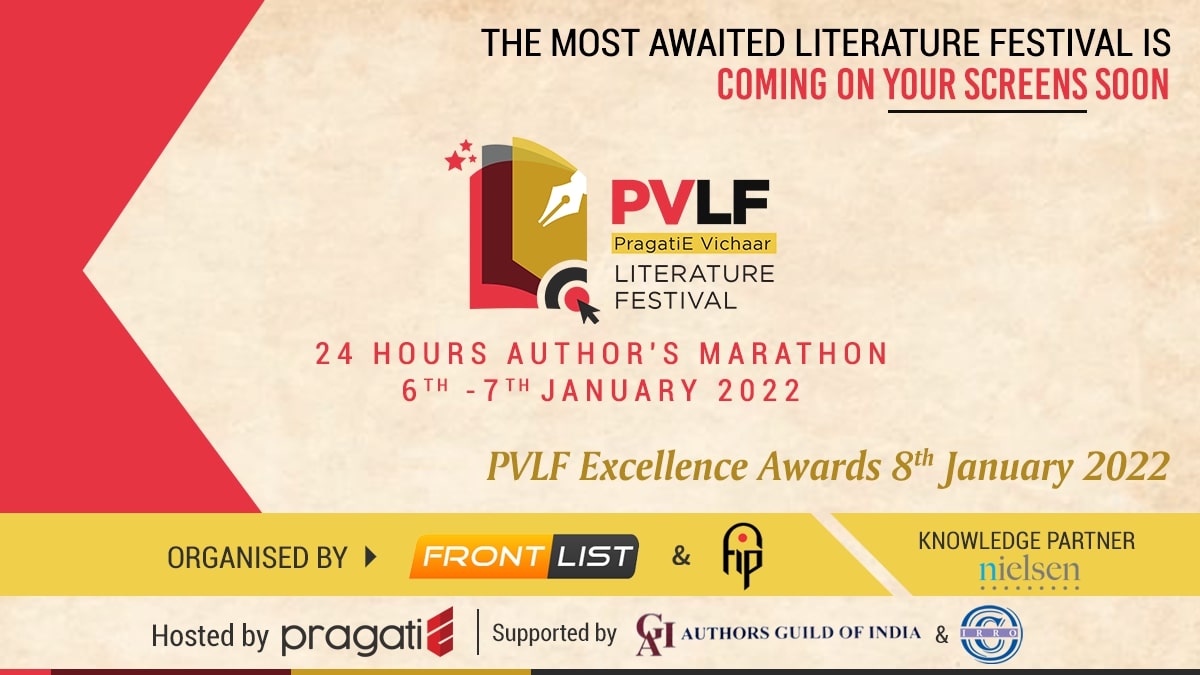
.jpg)

.jpg)
.jpg)
.jpg)
.jpg)
.jpg)

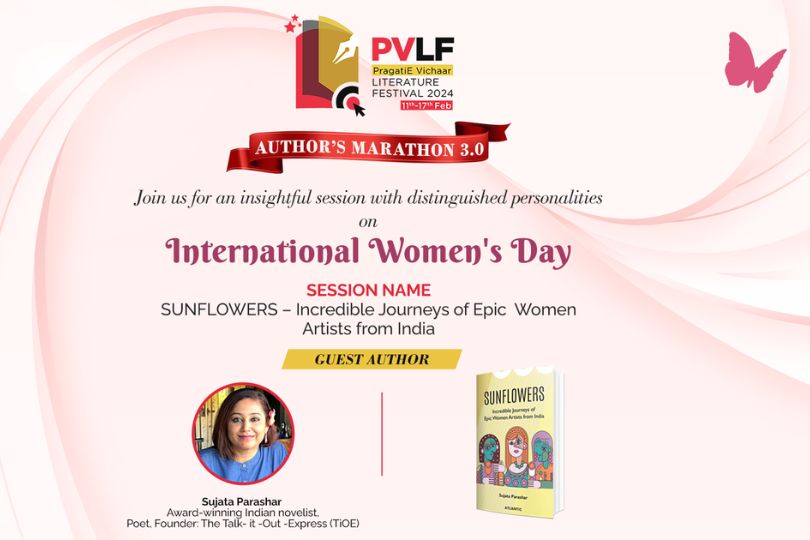


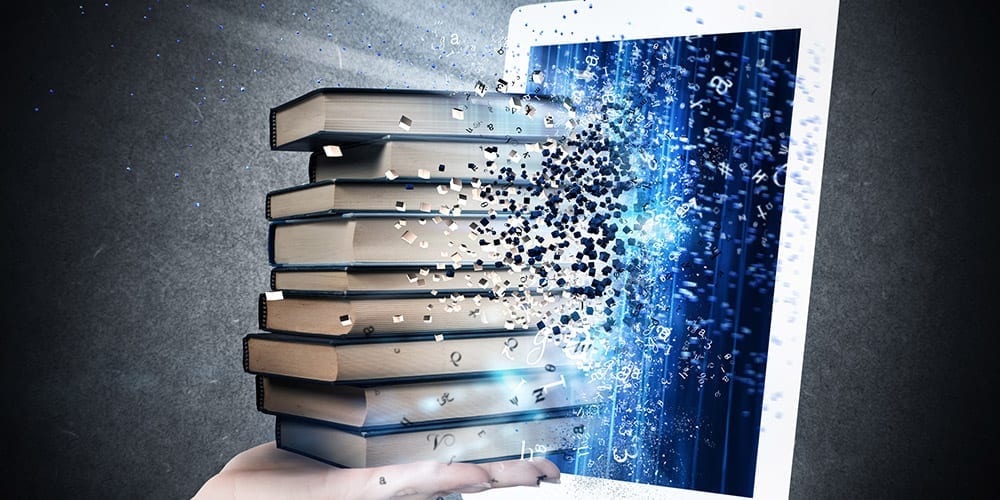
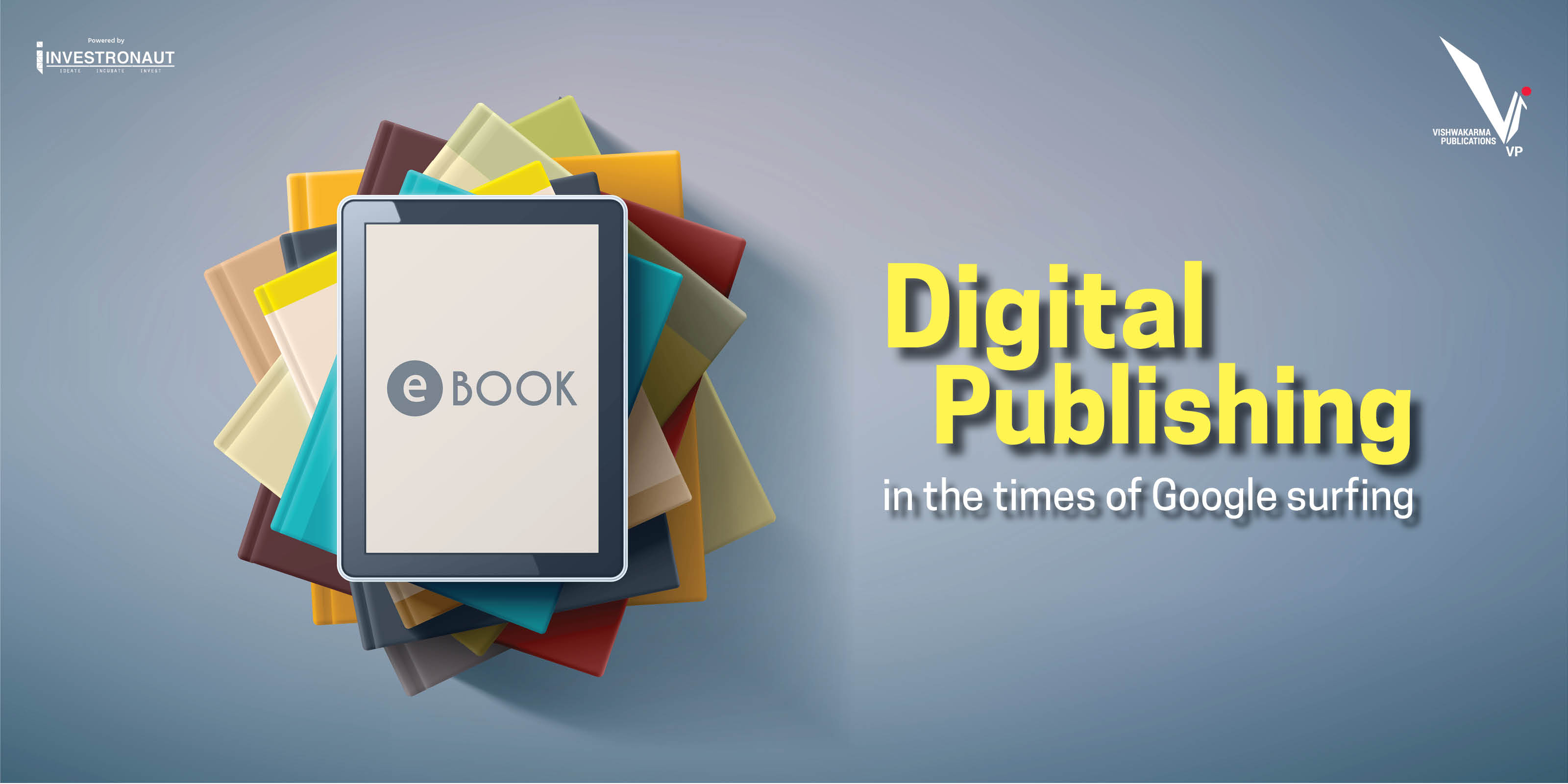

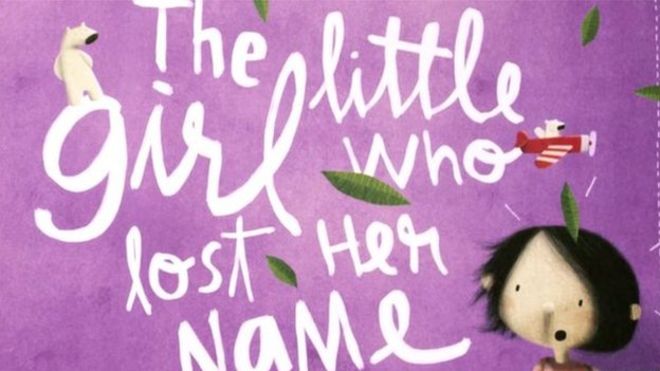
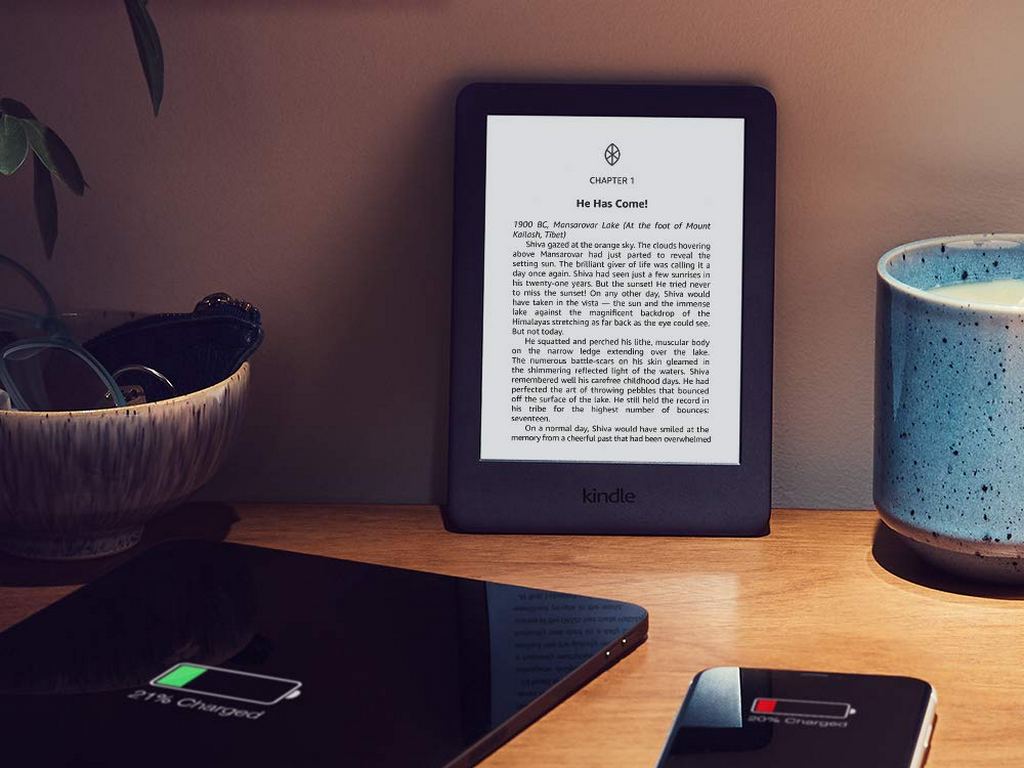

Sorry! No comment found for this post.