10 Tech Tools for Writers
10 Tech Tools for Writerson Aug 23, 2019

1. Evernote
My new novel, Girl Waits with Gun, began with one newspaper clipping. Then I had a dozen, and then a hundred. That’s when I started using Evernote. It’s software that lives on your desktop; it’s an app that lives on all your gadgets; and it’s a website where you can log in remotely and see your stuff. Add anything to Evernote—a photo, a document, an email, a website—and it’ll sync across all your gadgets. You can automate this by having folders on your computer that Evernote monitors, and by making notes, taking pictures, or recording audio within the app. All your notes are fully searchable, encoded with GPS, and easy to organize using tags and folders. Best of all, you can share your notes or even publish them for everyone to see. If I had only used Evernote for The Drunken Botanist, I could have given cocktail geeks an insanely detailed bibliography from my boozy research. Next time…2. Ancestry
If you’re writing fiction or nonfiction about anything that happened between, say, 1750 and 1950, you need an Ancestry account. (Ancestry goes back farther, but the records get scarce and harder to read) You can search Census records, draft registration cards, family photos, city directories, ship manifests, and the records of orphanages and asylums. It’s incredible. I’ve put every real character in Girl Waits with Gun on a family tree in Ancestry—and tracked down some of their living relatives thanks to the website. I even drew on Ancestry records to inspire fictional characters in the novel.3. Freedom & Anti-Social
It’s time to write, but there’s something very important happening on Twitter right now. What to do? Freedom, available for both Mac and PC, will kick you off the Internet for whatever period of time you designate. It’s like going back to 1985, except you’re so much better-dressed now. It also works well as a timer, forcing you to settle down and work for, say, a solid hour without interruption. If you absolutely have to have Internet access to write (you don’t), Anti-Social will keep you away from time-wasting websites you’d rather not get sucked into, while still giving you access to what you (don’t really) need.4. Dragon
I’ve used voice dictation to write my last four books. (I’m using it right now.) It took a little getting used to at first, but the voice transcription is nearly flawless and it’s helped to clear up a nasty case of tendinitis. Even if you can’t imagine writing a novel with voice dictation, try using it to answer emails, compose listicles for PW, and other less demanding tasks, just to spare your wrists some of the strain of typing.
5. Das Keyboard
I do still type sometimes, and I love my mechanical Das Keyboard. When you press a key on most modern keyboards, you’re actually pressing down on a little rubber mound underneath the key. Das Keyboards are made with actual bits of metal. Each key makes a connection you can feel when you strike it. It’s satisfyingly loud, like an old-fashioned typewriter. And because I, like most writers, have no manual skills beyond touch typing, I bought the all-black version with no letters on the keys just because I could. I still forget sometimes where the asterisk and the dollar signs are on the keyboard, but in general, it forced me to become an even faster and more accurate typist—which impresses absolutely no one but me.6. Varidesk Standing Desk
The biggest occupational hazard of writing is that we sit too much. When I saw my editor in New York working at a standing desk, I knew it was time for me to make the leap. I don’t stand all day – I slide onto a kitchen stool sometimes, or drop into a chair when I’m reading actual paper-- but I’m standing most of the day now and I love it. Pacing around the room in between sentences is far more effective than staring at the ceiling—and if it isn’t, you’ve at least logged another ten steps on your Fitbit.7. Google Ngram Viewer
When did people stop using the word ‘foxhole’ and start using the word ‘trench’ to refer to a ditch where soldiers hide? Which was more common in 1920: ‘strumpet,’ ‘harlot,’ or ‘hussy’? Google’s Ngram Viewer searches millions of books by publication date so that you can compare the usages of words and phrases and win arguments with copyeditors.8. My Top-Secret Google Spellcheck Method
When I saw the first pass proofs for The Drunken Botanist, I resigned myself to the tedious task of double-checking the spellings of the countless scientific terms, brand names, foreign words, and proper nouns. These are all the words that a traditional spellchecker doesn’t correct. I found myself thinking, “I wish I could Google every word in this book.” Then I realized that I could. The spellchecker built into Google Docs (found within Google Drive) uses Google’s search technology, which means that it will check the spelling of those obscure European dictators or brand names of defunct German liqueurs. It even uses the “Did you mean…” feature to suggest alternates if it thinks you used the wrong word. I found thirty-eight errors in The Drunken Botanist, after it had already been through several rounds of copyediting and proofreading. Now I’ll never turn in a book without running it through Google first. Just upload or copy and paste your document (you might need to do it in batches) and the errors will be flagged automatically. One tip, learned the hard way: save everyone a lot of headaches and do it before you get to first pass pages.9. TripIt
I was getting ready to leave for a week’s worth of speaking engagements. I had dozens of emails containing travel details: flight and hotel confirmations, car rentals, and those random emails with last-minute updates, such as the cell phone number of the person who was picking me up at the airport. I thought, “There has to be an app for this.” In fact, there was. Forward your travel confirmations to TripIt and it will automatically build your itinerary. If it can’t understand an email you sent (such as the one that says, “When you get to the radio station, use the parking garage across the street and we will validate your parking”), it will keep that email for you, and before you leave for your trip, all you have to do is click on each one and tell TripIt where it goes. The app makes it incredibly easy to call up driving directions, hit a button to dial the producer at the radio station, and track flight status. No more fumbling around with long itineraries in Word. I’ve managed to persuade two publishers to give TripIt a try. My publicist has access to my itineraries and can update them in real time. I never travel without it.10. Expensify
I know an author who refused to go on another book tour that required the carrying around and submitting of paper receipts. I don’t dare refuse a book tour, but I secretly love him for taking a stand. The hours spent keeping track of receipts, taping them onto sheets of paper, entering the data into spreadsheets, and then, on the publisher’s side, double-checking them, do not help any of us write better books, much less publish and sell them. My accountant told me about Expensify, which is now being used by large corporations as well as individual people like authors on tour. Connect your credit card to Expensify and it will grab every purchase you make, and categorize it by date and type of expense. All you have to do at the end of the book tour is to exclude the expenses that aren’t reimbursable (pedicures, tattoos, baked goods only available in Colorado and Washington), and your report is ready to submit. It will even allow you to annotate or split transactions, like that time your mother let you pay for dinner because you said, “Oh, please, my publisher’s paying for it,” even though they definitely were not. To satisfy the accounting department, Expensify automatically generates lifelike receipts using the information from your credit card and attaches them to the report. And if you have paper receipts from cash transactions, or complex itemized hotel bills you need to submit, just snap a photo with Expensify’s app and it will get added to your report automatically. I’ve talked one publisher into accepting Expensify reports and I’m about to go to work on another. This app also has features for tracking mileage and hours for client billing. Paper is beautiful, but expense reports are not.
10 tech tools
Amy stewart
Ancestry
Anti-social
Dragon
Evernote
Expensify
Google spellcheck
Standing desk
Tripit
Writers

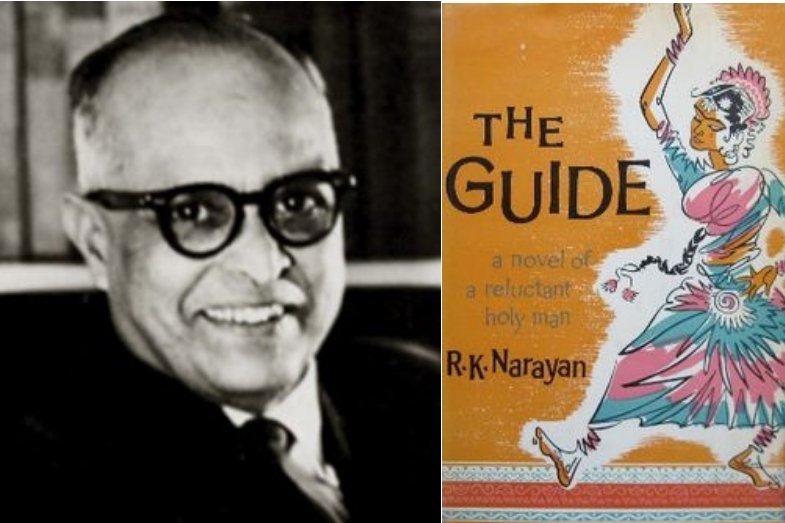
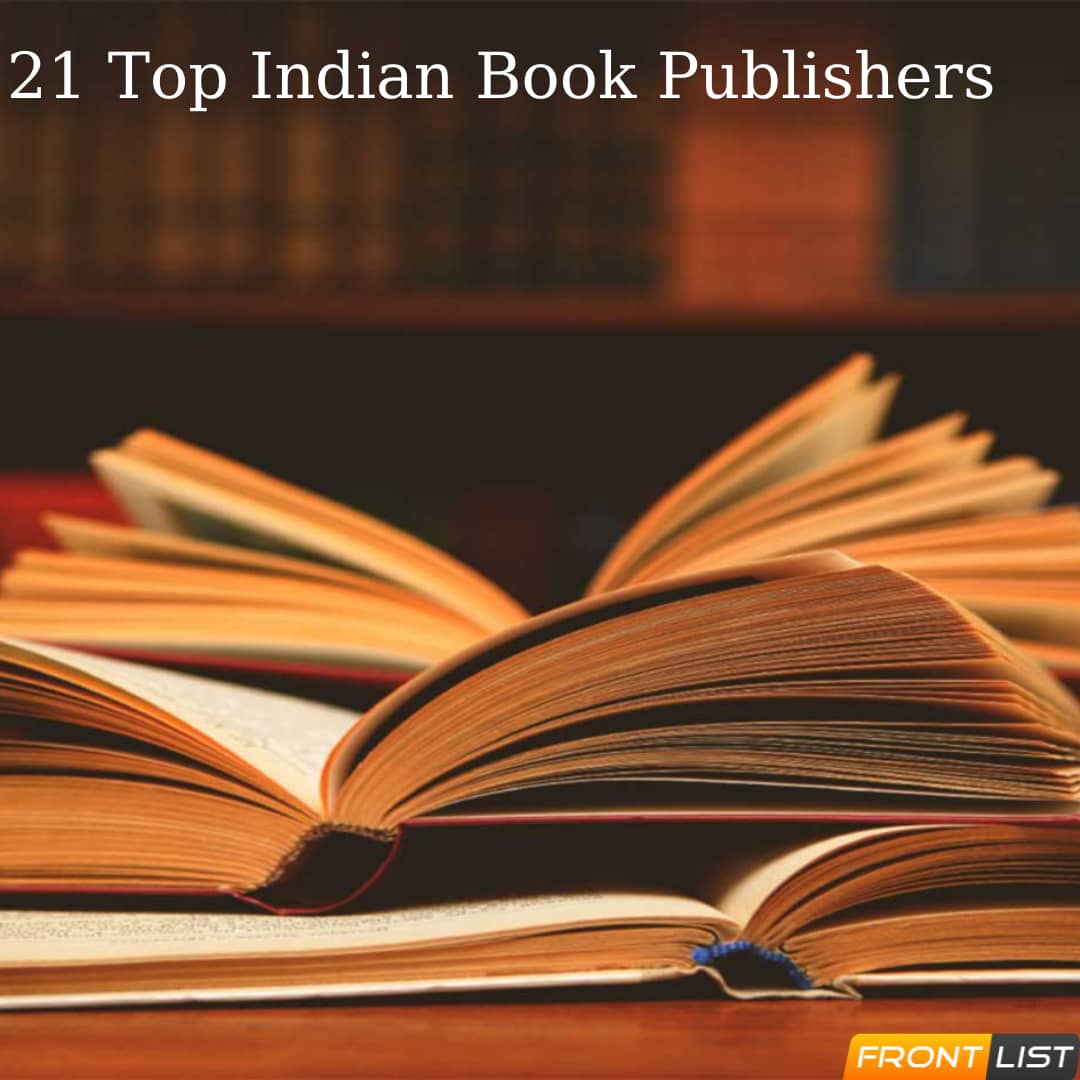
.jpg)

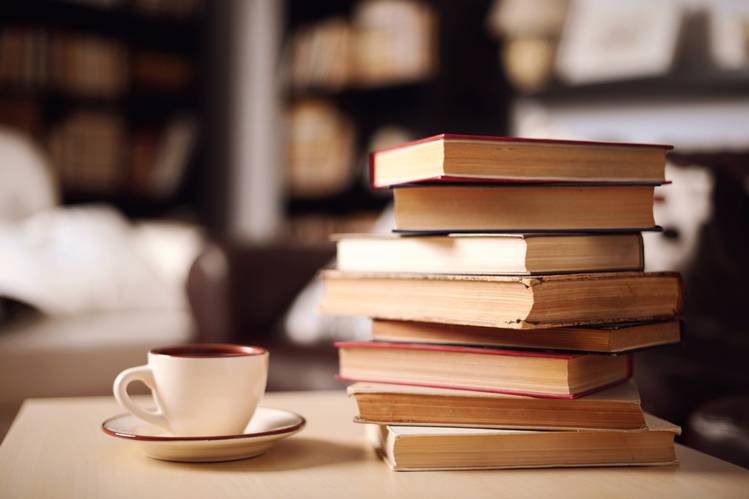


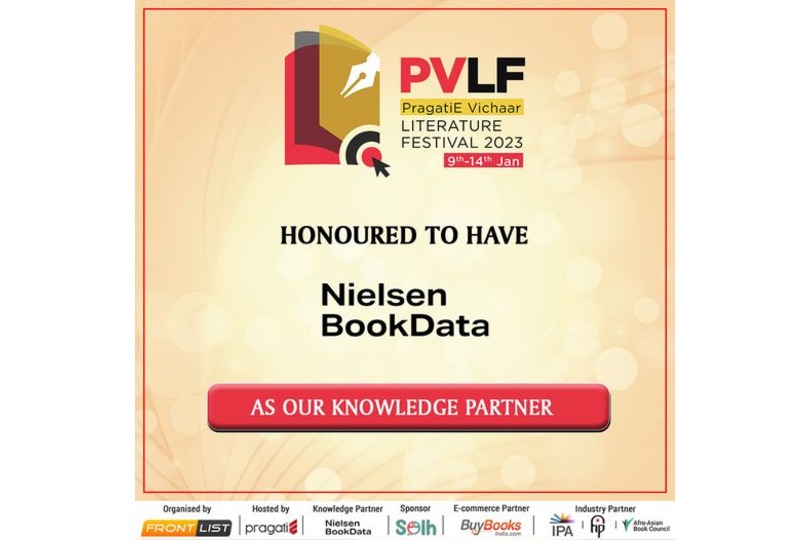
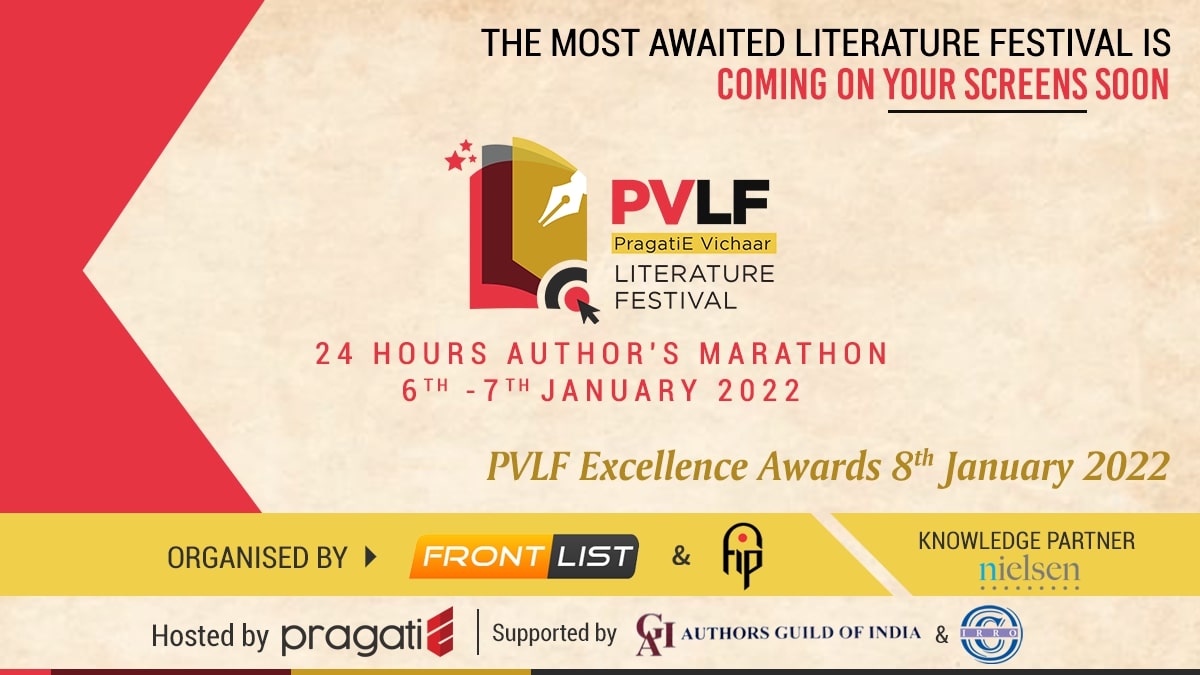
.jpg)

.jpg)
.jpg)
.jpg)
.jpg)
.jpg)

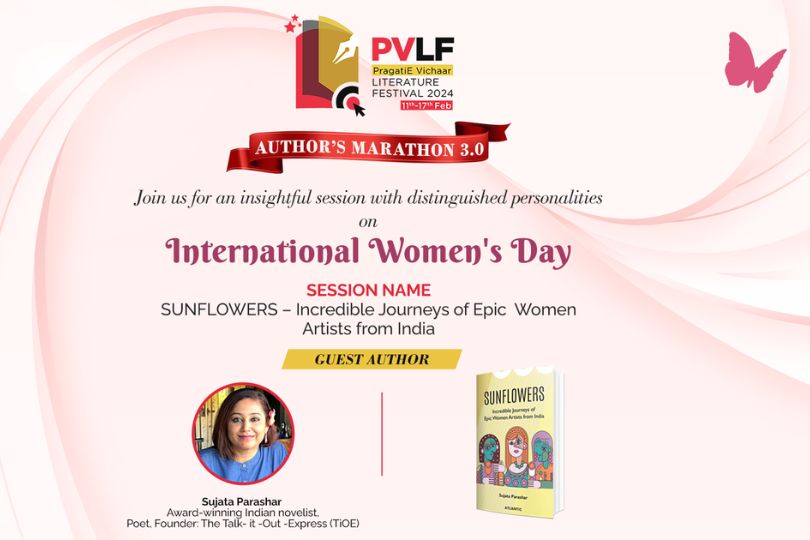


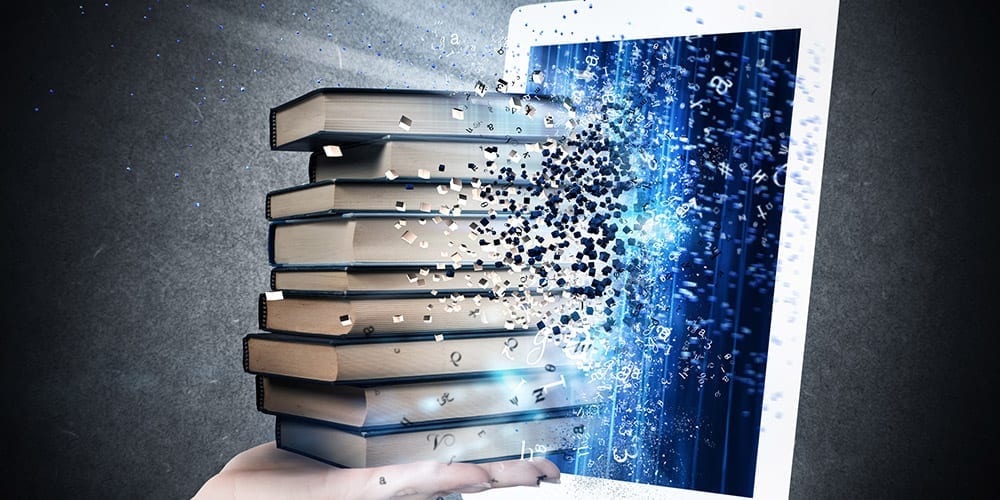
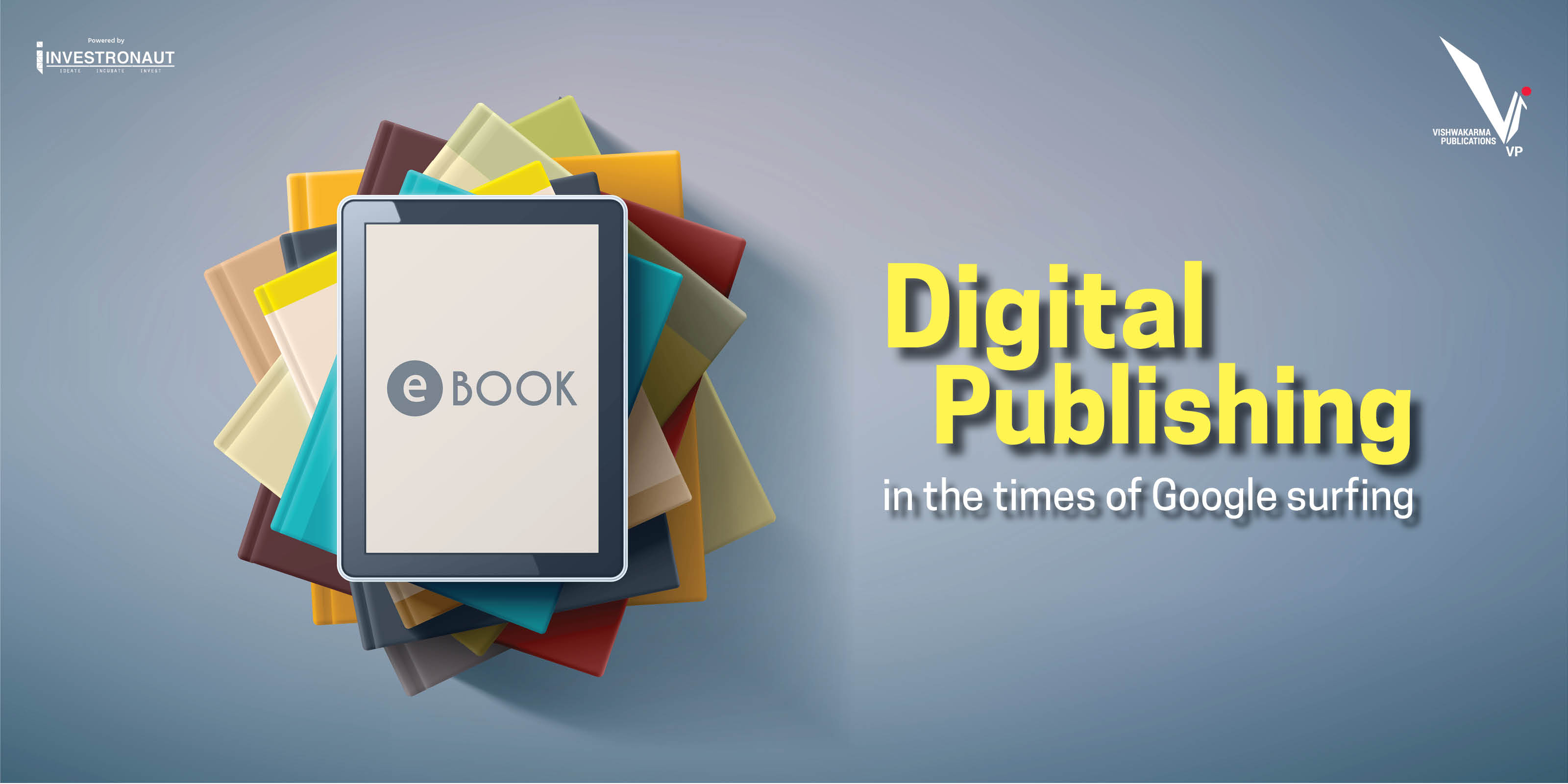

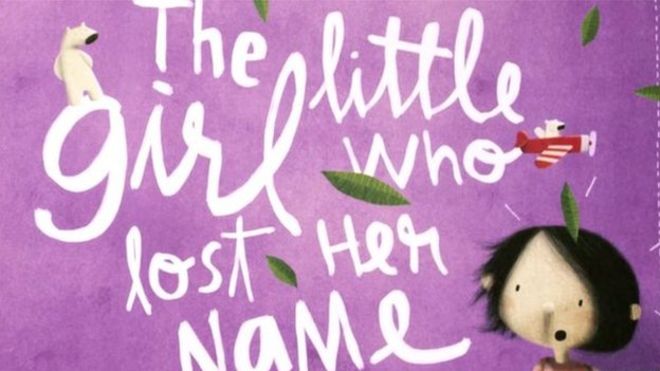
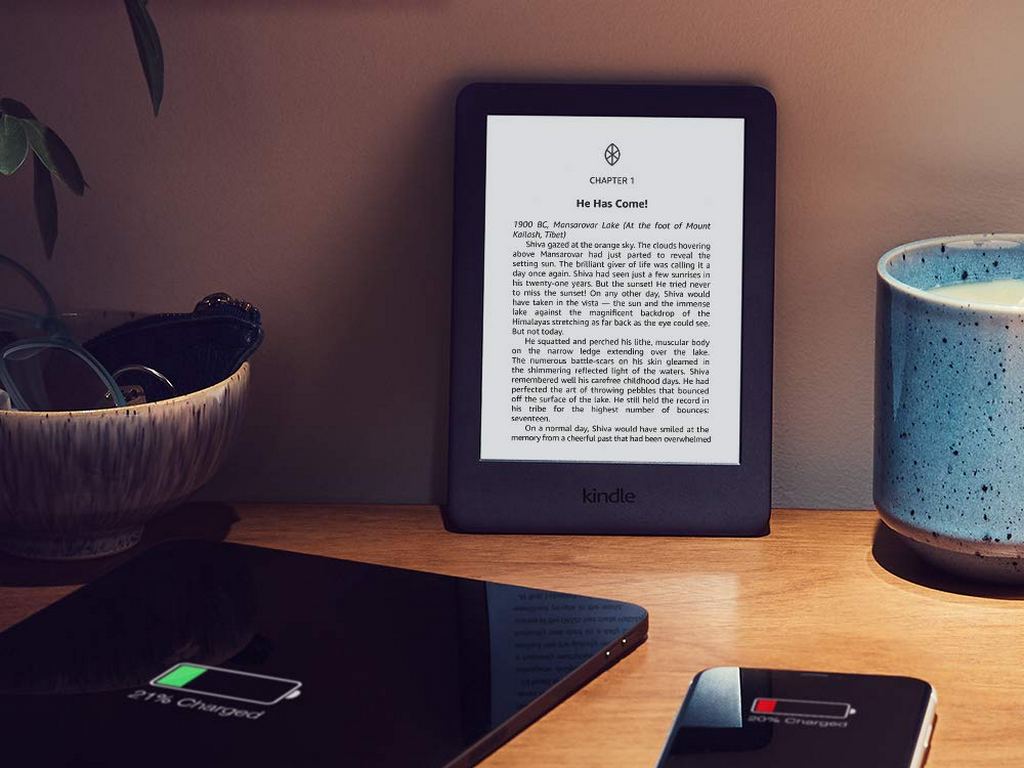

Sorry! No comment found for this post.